Welcome!
My name is Kaspian, and I am a video game programmer with almost a decade of experience. Please keep scrolling to get a better understanding of my qualifications, and don't hesitate to reach out if you have any questions.
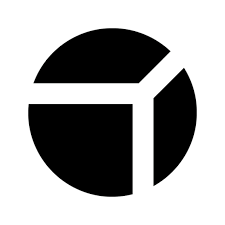
Hi, I'm Kaspian - a video game programmer
I’m a game developer with many years of experience who is looking for my next step after I leave Sharkmob, a AAA studio in Malmö, Sweden.
My journey into game development started with a deep love for gaming and problem-solving. I was introduced to programming at an early age and what started with making cool things in Unity just for the fun of it quickly turned into much more and what I knew I wanted to do for a career. I attended a technical program in high school, made my graduation project about programming, and then attended a game development school for 3 years as a programmer. The school called The Game Assembly, is a school solely dedicated to game development with a “learn by doing”-approach and consistently ranks among the top in the world in its field. Outside of school, I took the opportunity to learn other kinds of programming and dive deeper into topics that interested me.
Sound interesting? Take a look around or reach out.
Almost a decade of programming experience
I have been programming for almost 10 years and have made everything from games to websites. In my free time, I have coded automation tools and websites by myself and in small groups, at school, I made games in medium-sized teams, and at Sharkmob I have done professional game development at a large game company.
Proficient in half a dozen programming languages
I'm comfortable in many different programming languages, ranging from C++ to Python. For game development, the most relevant ones are C++ and C# - both of which I know very well - but I know many more.
Experienced in several different game development environments
I have experience working in several different game engines and with widely differing pipelines. At The Game Assembly, I worked in Unity, the school's in-house engine, and with an engine we developed ourselves and at Sharkmob I've worked with Unreal.
Programming student at The Game Assembly
Prior to my internship at Sharkmob, I was a student at The Game Assembly for two years. The Game Assembly is a game development school that consistently ranks among the top in the world.
The days at The Game Assembly were split evenly between individual courses and game projects. In total, I was a part of eight different game projects ranging from platformers to a mobile game.
The courses I took
C++ Introduction
Advanced C++
Linear Algebra With a Focus on 3D-Mathematics
Software Architecture and Design Patterns
Design Patterns for Game Development
Data Structures and Algorithms
Applied Graphics-Programming
Tools Development
Applied Software Development
Applied Artificial Intelligence
Game Scripting, Implementation, and Design
Applied Network Programming
C++ / C#
I was taught C++ in the context of video game programming on a high level and also used C# in Unity. A heavy focus was placed on optimized code and on building systems that were easy for other programmers to integrate with.
Different Game Engines
At The Game Assembly, I worked in Unity and in two different in-house engines (one of which also used Unreal Engine 5 as its level editor). I was also involved in figuring out good pipelines for other disciplines to more easily use the engines and even made such a tool as my specialization project.
Gameplay Code
For the majority of the game projects, I was a gameplay programmer in charge of everything from interactables to building our entire AI system. I was often tasked with designing and implementing entire systems and, based on feedback I received from the other programmers, did so well.
Tools for Other Disciplines
I worked on developing tools that were easy to use by other disciplines and which sped up development time for those people. I even worked on creating a level editor, both as part of an individual course but also with one other programmer during the game projects.
Other Programming
I also code a lot in my free time, either by myself or in small groups. Some of it could still be considered game development and some of it has been completely different.
Video Games
I have worked on a couple of games for me and my friends as well as some prototypes I've made just for fun. I've also done some mods for other games and played around with specific features of popular game engines in a sandbox setting.
Websites and Tools
I've created some websites and automation tools, both for myself and for hobby projects. I've built most of these from the ground up to now consist of tens of thousands of lines of code which has taught me a lot about structuring code and allowing for future changes in response to new requests and similar.
And More
And that's not all. I've taken some programming courses online, I've dabbled in competitive programming, and I've even taught programming to a couple of people. I would be happy to elaborate on these aspects so if you are wondering about anything that is not mentioned here then please get in touch.
Contact me
Want to get in touch? Please do!
I am currently looking for work.
